Requirements
- iPhone®, iPad® or iPod touch® running iOS 10 or higher
- macOS 10.14 (Mojave) or higher
Installing the Apple Home app
Step 1: Open the App Store® on your device.

Step 2: On the Search field, enter 'apple home'.
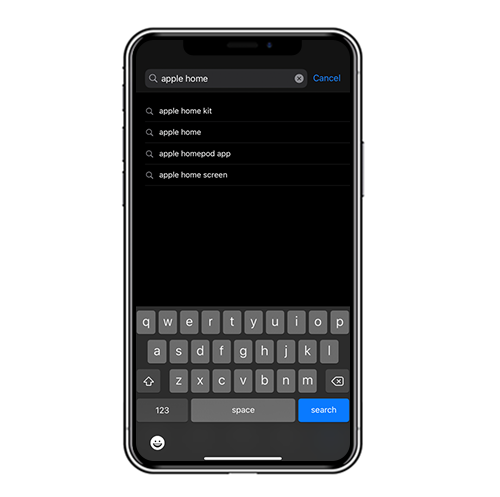
Step 3: Since the Apple Home app is installed to your device by default, it will already be associated with your Apple account. Tap on the cloud (re-download) icon to install the app back to your phone.

Step 4: The Home app icon will now be on your desktop. Tap on it to begin using your HomeKit devices.

Related Article:
Meet the Apple Home app